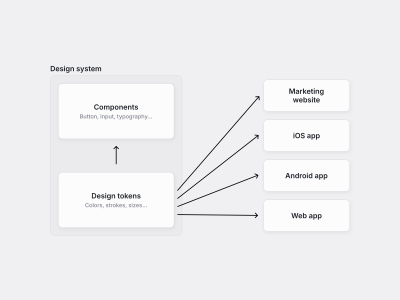What do the Suez Canal, the Roman Goddess Libertas, and ancient Egyptian sculptures have in common? The Statue of Liberty.
Surprising? Sure, but the connections make sense when you know the story as recounted by Columbia University psychologist Sheena Iyengar on a recent episode of Hidden Brain.
The French artist Frédéric Bartholdi drew inspiration from Egyptian sculptures when he submitted a design for a sculpture that was going to be built at the Suez Canal.
That plan for the Suez Canal sculpture fell through, leading Bartholdi and a friend to raise money to create a sculpture as a gift to the United States. Bartholdi designed the sculpture after studying the intricacies of the Roman Goddess Libertas, a significant female icon in the late 1800s. He also modeled the statue on Isabelle Boyer, who was 36 years old in 1878. Finally, Bartholdi incorporated his mother’s face into the proposed design. The result? The Statue of Liberty.
Bartholdi’s unorthodox yet methodical approach yielded one of the most famous sculptures in the world.
How did he do it? Did he let his mind run wild? Did he generate endless lists or draw hundreds of plans for each sculpture? Was he a 19th-century brainstorming advocate?The Problem
“Yes,” would be the answer of many innovation experts today. From stand-ups to workshops and templates to whiteboards, getting the creative juices flowing often involves brainstorming along with the reminder that “there are no bad ideas” and “more ideas are better.” Practiced and repeated so often, this approach to creativity must work, right?
Wrong, says Iyengar. Too many ideas hinder creativity because the human brain can only manage a few ideas at once.
“Creativity requires you to have a bunch of pieces and to not only be able to have them in your memory bank in a way that you can kind of say what they are, but to be able to keep manipulating them in lots of different ways. And that means, you know, in order for your mind to be able to be facile enough to do that, it is going to need fewer pieces.”
— Hidden Brain, “How to be more creative”
Evidence for this view includes a study published by Anne-Laure Sellier of HEC Paris and Darren W. Dahl of British Columbia. The authors compared knitting and crafting in two experimental studies. The results suggested that restricting the number of materials and other creative inputs enhanced the creativity of study participants. The reason was the participants’ ability to enjoy the creative process more, which enhanced their creative output.
A few years ago, I had a similar experience while planning a series of studies. As with any initiative, identifying the scope was key. The problem? Rather than choose from two or three well-defined options, the team discussed several themes at once and then piled on a series of ideas about the best format for presenting these themes: Lists, tables, graphs, images, and flowcharts. The results looked something like this.
A messy whiteboard is not inherently bad. The question is whether brainstorming results like these block or enhance creativity. If the board above seems overwhelming, it’s worth considering a more structured process for creativity and idea generation.
The Solution: Three Ways To Enhance Creativity
Just as Bartholdi approached his designs methodically, designers today can benefit from limits and structure.
In this article, I’ll shed light on three techniques that enhance creativity:
Tip 1: Controlled Curiosity
In today’s world, it’s easy to fall into the trap of believing that creativity comes from simply exposing yourself to a flood of information — scrolling endlessly, consuming random facts, and filling your mind with disconnected data points. It’s a trap because mindless absorption of information without understanding the purpose or deeper context won’t make you more creative.
True creativity is fueled by curiosity, the drive to know more. Curiosity is powerful because it acts as an internal compass, guiding our search for knowledge with intention.
When you’re curious, you don’t just passively take in information; you actively seek it with a purpose.
You have a question in mind, a direction, a reason that shapes the way you explore. This sense of purpose transforms information from a chaotic influx of data into structured, meaningful insights that the brain can organize, categorize, and retrieve when needed.
In my role as a user experience (UX) researcher, I recently needed to review 100+ internal and industry research papers to establish and understand what was already known about a specific subject. The challenge was how to sort, organize, and absorb this information without feeling overwhelmed. Was it better to leverage AI tools like Gemini or ChatGPT to summarize this body of knowledge? How reliable would these summaries be? Was it better to read the executive summaries and copy a few themes to include in a synopsis of all of these papers? What was the best way to organize this information? Which tool should I use to summarize and organize?
Faced with a tight deadline and mounting stress, I paused to reassess. To avoid spiraling, I asked: What are the core objectives of this research review? I then defined three key goals:
- Extract three to five themes to present to several internal teams.
- Craft a research plan pegged to these themes.
- Leverage these themes to inform a series of screens that the design team would create to test with real users.
With clearly defined objectives, I had a purpose. This purpose allowed me to channel my innate curiosity because I knew why I was wading through so much material and who would read and review the synthesis. Curiosity drove me to explore this large body of research, but purpose kept me focused.
Curiosity is the drive to learn more. Creativity requires curiosity because, without this drive, designers and researchers are less likely to explore new ideas or new approaches to problem-solving. The good news is that research and design attract the naturally curious.
“
Purposeful curiosity is the difference between drowning in a sea of knowledge and navigating it with mastery.
Tip 2: Imposing Constraints And Making A Plan
Just as purpose makes it easier to focus, constraint also contributes to creativity. Brainstorming 50 ideas might seem creative but can actually prove more distracting than energizing. Limiting the number of ideas is more productive.
“Some people think that having constraints means they can’t be creative. The research shows that people are more creative when there are constraints.”
— Dr. Susan Weinschenk, “The Role of Creativity in Design”
The point is not to limit creativity and innovation but to nurture it with structure. Establishing constraints enhances creativity by focusing idea generation around a few key themes.
Here are two ways to focus on idea generation:
- During meetings and workshops, how might we (HMW) statements help concentrate discussion while still leaving room for a variety of ideas? For example, “How might we condense this 15-step workflow without omitting essential information?”
- Identify the problem and conduct two exercises to test solutions.
For example, three customer surveys conducted over the past six months
show a consistent pattern: 30% of customers are dissatisfied with their
call center experience, and time-on-call has increased over the same
six-month period. Divide the team into two groups.
- Group 1 writes two new versions of the greeting customer service representatives (CSRs) use when a customer calls. The next step is an A/B test.
- Group 2 identifies two steps to remove from the current CSR script. The next step is a trial run with CSRs to record time-on-call and customer satisfaction with the call.
“Constraint” can be negative, such as a restriction or limitation, but it can also refer to exhibiting control and restraint.
By exercising restraint, you and your team can cultivate higher-quality ideas and concentrate on solutions. Rather than generate 50 ideas about how to reconfigure an entire call center setup, it is more productive to focus on two metrics: time-on-task and the customer’s self-rated satisfaction when contacting the call center.
By channeling this concentrated energy towards well-defined challenges, your team can then effectively pursue innovative solutions for two closely related issues.
Tip 3: Look To Other Domains
Other domains or subject areas can be a valuable source of innovative solutions. When facing a challenging design problem, limiting ideas but reaching beyond the immediate domain is a powerful combination.
The high-stakes domain of airplane design provides a useful case study of how to simultaneously limit ideas and look to other domains to solve a design problem. Did you know that Otto Lilienthal, a 19th-century design engineer, was the first person to make repeated, successful flights with gliders?
Maybe not, but you’ve likely heard of the Wright brothers, whose work launched modern aviation. Why? Lilienthal’s work, while essential, relied on a design based on a bird’s wings, requiring the person flying the glider to move their entire body to change direction. This design ultimately proved fatal when Lilienthal was unable to steer out of a nosedive and crashed.
The Wright brothers were bike mechanics who leveraged their knowledge of balance to create a steering mechanism for pilots. By looking outside the “flight domain,” the Wright brothers found a way to balance and steer planes and ultimately transformed aviation.
In a similar fashion, Bartholdi, the French artist who sculpted the Statue of Liberty, did not limit himself to looking at statues in Paris. He traveled to Egypt, studied coins and paintings, and drew inspiration from his mother’s face.
Designers seeking inspiration should step away from the screen to paint, write a poem, or build a sculpture with popsicle sticks. In other words, paint with oils, not pixels; write with ink, not a keyboard; sculpt with sticks, not white space.
On its face, seeking inspiration from other disciplines would seem to contradict Tip 2 above — impose constraints. Examined from another angle, however, imposing constraints and exploring domains are complementary techniques.
Rather than list ten random ideas on a whiteboard, it’s more productive to focus on a few solutions and think about these solutions from a variety of angles. For example, recently, I found myself facing a high volume of ideas, source material, and flow charts. While organizing this information was manageable, distilling it into a form others could absorb proved challenging.
Rather than generate a list of ten ways to condense this information, I took the dog for a walk and let my eyes wander while strolling through the park. What did I see when my eyes lit upon barren trees? Branches. And what do flow charts do? They branch into different directions.
Upon finishing the walk, I jumped back online and began organizing my source material into a series of branched flows. Was this wildly innovative? No. Was this the first time I had drawn flowcharts with branches? Also no. The difference in this case was the application of the branching solution for all of my source material, not only the flow charts. In short, a walk and a nudge from nature’s design helped me escape the constraints imposed by a two-dimensional screen.
Stepping away from the screen is, of course, good for our mental and physical health. The occasional light bulb moment is a bonus and one I’m happy to accept.
Conclusion
Yet these moments alone are not enough. You must channel inspiration by applying practical techniques to move forward with design and analysis lest you become overwhelmed by so many ideas that you become paralyzed and unable to make a decision.
To avoid paralysis and reduce the chances of wasting time, I’ve argued against brainstorming, endless lists, and wall-to-wall post-its. Instead, I’ve proposed three practical techniques to boost creativity.
Controlled curiosity.
From brainstorming to endless scrolling, exposing yourself to high volumes of information is a trap because absorbing information without understanding the purpose or deeper context won’t make you more creative.
The solution lies in transforming curiosity into focused exploration. Purposeful curiosity allows you to explore, think, and identify solutions without drowning in a sea of information.
Imposing constraints.
Brainstorming long lists of ideas might seem creative, but can actually prove more distracting than energizing.
The solution is to nurture creativity with structure by limiting the number of ideas under consideration.
This structure enhances creativity by focusing idea generation around a few key themes.
Look beyond your immediate domain.
Otto Lilienthal’s fatal glider crash shows what can happen when solutions are examined through the single lens of one subject area.
The solution is to concentrate on innovative solutions for a single issue while reflecting on the problem from various perspectives, such as two-dimensional design, three-dimensional design, or design in nature.
Resources
- How to be More Creative, Hidden Brain Media
- “Focus Creative Success is Enjoyed through Restricted Choice” by Annie Laure-Sellier and Darren W. Dahl