The WPMU DEV Membership plugin
is a great tool for selling premium content of your WordPress site.
However, there are times where limited duration memberships may be
needed. So, what is a limited duration membership, and how can you set
it up in WPMU DEV Membership?
A Limited Duration Membership is a membership option that allows for a customized payment plan. For example, a three-month subscription that bills once per month is a limited duration membership; a renewable one-year subscription is not a limited duration membership.
Membership has a lot of options, but in order to set up a limited duration membership, you will first need to work a little WordPress magic. To start with, you need to understand the types of Membership opens that come with the plugin. let’s have a look…
(These settings are found by going to “Subscription Plans” and selecting “edit” for the subscription plan which you want to make into a limited duration membership)
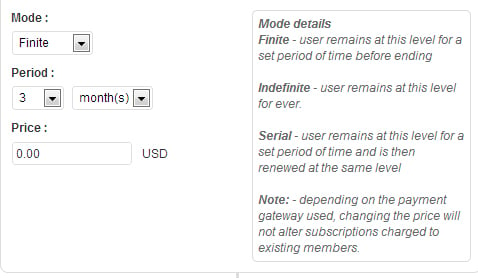
Mode can be switched between Finite, Indefinite, and Serial.
While Serial subscriptions allow you to set a reoccurring subscription, it doesn’t allow administrators to set a limited duration to expire. In other words, Membership either uses a finite non-repetitive payment scheme, a reoccurring subscription, or an indefinite scheme that involves one payment that allows permanent access.
A Limited Duration Membership falls outside of the scope of these three default options.
Here is a guide on how to set up your limited duration membership.

This is the heart and soul of setting up a limited duration membership. The final subscription option in the scheme should be a finite closing subscription. The below image shows an example of how you work with your subscription plans in order to set up your dripped content styled subscription feed.
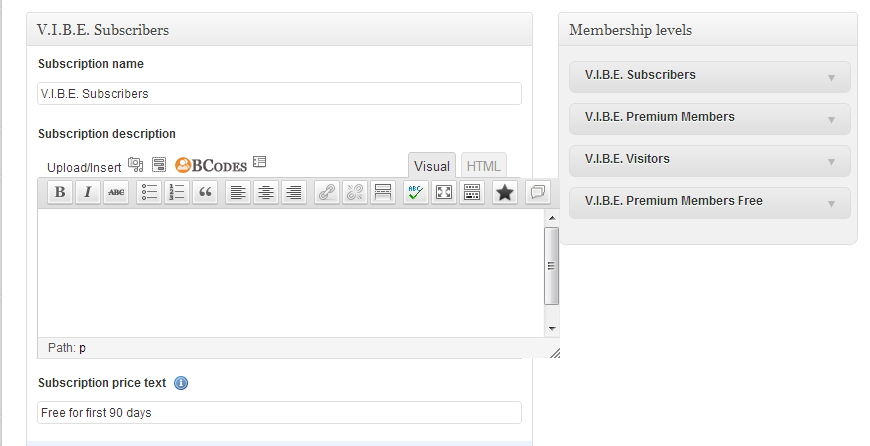
You will need to adjust each Membership level in order to set up the appropriate subscription plan.

While standard subscription types offer a reasonable amount of flexibility, having the ability to run special offers outside of the standard subscription scheme can open many business opportunities. Here is a quick list of ways you might be able to take advantage of the content drip subscription method:
There are other ways that Membership can aid your business. For example, if you require monthly billing transactions for tax purposes, a limited duration membership can help you keep a proper receipt tracking of your subscriptions.
While it does take a few extra steps to implement limited duration subscriptions, I like that Membership does have the functionality to do so, which opens a lot of doors for sites seeking new business opportunities and options.
Enjoy!
A Limited Duration Membership is a membership option that allows for a customized payment plan. For example, a three-month subscription that bills once per month is a limited duration membership; a renewable one-year subscription is not a limited duration membership.
Membership has a lot of options, but in order to set up a limited duration membership, you will first need to work a little WordPress magic. To start with, you need to understand the types of Membership opens that come with the plugin. let’s have a look…
(These settings are found by going to “Subscription Plans” and selecting “edit” for the subscription plan which you want to make into a limited duration membership)
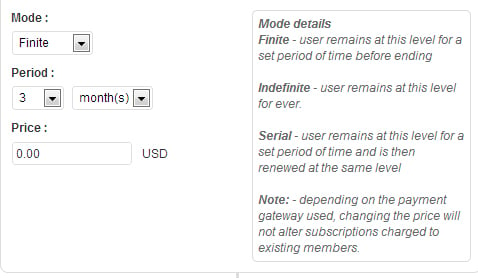
Mode can be switched between Finite, Indefinite, and Serial.
While Serial subscriptions allow you to set a reoccurring subscription, it doesn’t allow administrators to set a limited duration to expire. In other words, Membership either uses a finite non-repetitive payment scheme, a reoccurring subscription, or an indefinite scheme that involves one payment that allows permanent access.
A Limited Duration Membership falls outside of the scope of these three default options.
Here is a guide on how to set up your limited duration membership.
Step 1: Configure Membership
Because you will be creating a unique payment handling for limited duration memberships, you will need to reconfigure membership. As the installing user of the plugin, click Membership -> Options and go to the Advanced tab at the top. You will need to check the box that says ‘Show Membership Wizard.’
Step 2: Configure Dripped Content Site
Click Membership in the left hand menu to return to the front page. There will be an option to set your site as a Dripped Content Site. Select this option. Now, in order to continue the installation process, you will need to click on Next Step.Step 3: Configure your Subscription Options
This is where the process gets a little complicated. In order to set limited duration memberships, you must migrate each user through a series of different memberships. Create a dripped content style subscription feed. You do this by dragging and dropping the appropriate subscription types in the order you want the user to migrate through them.This is the heart and soul of setting up a limited duration membership. The final subscription option in the scheme should be a finite closing subscription. The below image shows an example of how you work with your subscription plans in order to set up your dripped content styled subscription feed.
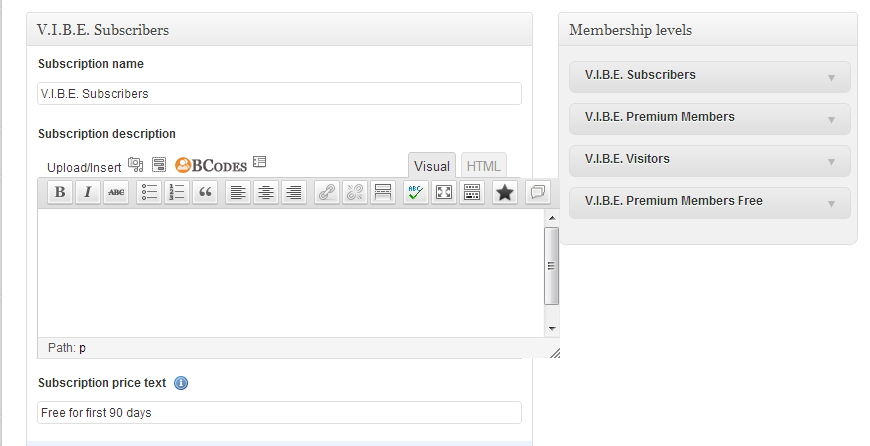
You will need to adjust each Membership level in order to set up the appropriate subscription plan.
When to Use Limited Duration Memberships
Now that you have a better idea of how to implement limited duration memberships, it is important to discuss why you would set up such an elaborate method of billing a subscription.
While standard subscription types offer a reasonable amount of flexibility, having the ability to run special offers outside of the standard subscription scheme can open many business opportunities. Here is a quick list of ways you might be able to take advantage of the content drip subscription method:
- Setting up Limited-Time Offers
- 3 month limited subscriptions with free month trial offers
- 6 month limited subscriptions with free time trial offers
- Free trials with automatic subscription renewals
There are other ways that Membership can aid your business. For example, if you require monthly billing transactions for tax purposes, a limited duration membership can help you keep a proper receipt tracking of your subscriptions.
While it does take a few extra steps to implement limited duration subscriptions, I like that Membership does have the functionality to do so, which opens a lot of doors for sites seeking new business opportunities and options.
Enjoy!
No comments:
Post a Comment