In this article, I will show you how to create a .cmd file. This post is actually created to support my previous article on Windows Azure: How to Enable Classic ASP Support. It is actually very simple to create a .cmd command file. Here’s how to do it.
- Launch Notepad by clicking on Start then type Notepad on the search bar. Click on Notepad to launch the program.
- Type in your commands in Notepad. For example: start /w pkgmgr /iu:IIS-ASP
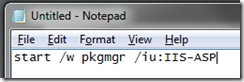
- Save your file with a name of your choice BUT with an extension of .cmd.
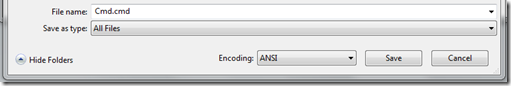
NOTE: Make sure that the Save as type is All Files, and Encoding is ANSI
For true fans of this thread I will address is a free online! VigRX Plus Doctor recommendations
ReplyDelete