When passion for accessibility meets business indifference, what bridges the gap? Here shares how she turned frustration into strategy — by learning to speak the language of business.
When I started working on promoting accessibility, I was fully convinced of its value and was determined to bring it to the business stakeholders. I thought that the moment I started pushing for it inside the company, my key stakeholders would be convinced, committed, and enlightened, and everyone would start working to make it possible.
I prepared a lovely presentation about the benefits of accessibility. I made sure my presentation reflected that accessibility is the right thing to do: it is good for everyone, including those who don’t have a disability; it improves usability, makes the code more robust, and, of course, promotes inclusivity. I confidently shared it with my stakeholders. I was so excited. Aaaaaand BOOM… I hit a wall. They didn’t show much interest. I repetitively got comments, such as:
- It doesn’t bring much value to us.
- It doesn’t impact the revenue.
- The regulation doesn’t apply to us, so there is no reason.
- Accessibility is just for a few people with disabilities.
- It would cost too much.
“People don’t manage to understand the real value. How can they say it has no impact?” I thought. After some time of processing my frustration and thinking about it, I realized that maybe I was not communicating the value correctly. I was not speaking the same language, and I was just approaching it from my perspective. It was just a presentation, not a business case.
If there is something I had to learn when working that I didn’t in university, it is that if you want to move things forward in a company, you have to have a business case. I never thought that being a UX Designer would imply building so many of them. The thing with business cases, and that I neglected on my first attempts, is that they put the focus on, well, “the business”.
The ultimate goal is to build a powerful response to the question “Why should WE spend money and resources on this and not on something else?” not “Why is it good?” in general.
After some trial and error, I understood a bit better how to tackle the main comments and answer this question to move the conversation forward. Of course, the business case and strategy you build will depend a lot on the specific situation of your company and your product, but here is my contribution, hoping it can help.
In this article, I will focus on two of the most common situations: pushing for accessibility in a new product or feature and starting to bring accessibility to existing products that didn’t consider it before.
Implementing accessibility has a cost. Everything in a project has a cost. If developers are solving accessibility issues, they are not working on new features, so at the very least, you have to consider the opportunity cost. You have to make sure that you transform that cost into an investment and that that investment provides good results. You need to provide some more details on how you do it, so here are the key questions that help me to build my case:
- Why should we spend money and resources on this and not on something else?
- What exactly do we want to do?
- What are the expected results?
- How much would it cost?
- How can I make a decision?
Why Should We Spend Money And Resources On This And Not On Something Else? #
Risk Prevention #
There is a good chance that your stakeholders have heard about accessibility due to the regulations. In the past years, accessibility has become a hot topic, mainly motivated by the European Accessibility Act (EAA), the Web Accessibility Directive (WAD) in Europe or the Americans with Disabilities Act (ADA), and the Section 508 of the Rehabilitation Act in the US and equivalent regulations on other countries. They should definitely be aware of them. However, unless they are from the legal department, they may not need to know every detail; just having an overview should be enough to understand the landscape. You can simplify it a bit, so no one panics.
One of the most useful slides I use is a summary table of the regulations with some key information:
- What is the goal of the regulation?
- Who is it targeting?
- Relevant deadlines.
- How does it affect us?
This is essential information that you have to adapt to your business context. If you have some B2C or supply to the government, you may be affected. Even if you are pure private B2B, you will be partly affected, as more and more clients may include accessibility as a requirement for all the software they purchase. - If your company operates only in one country, it would be a good idea to include a summary of your country-specific regulations.
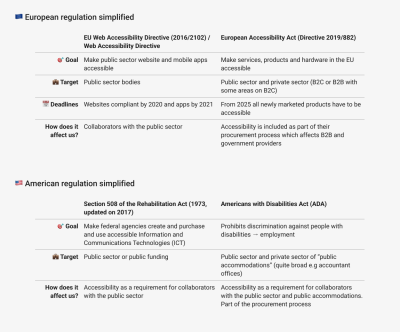
In addition, explain how the WCAG relates to the regulation. In the end, it is a third-party international standard used as the baseline for most official laws and directives and comes up in conversations quite often.
Keep in mind that using the regulation to motivate your case can work, but only to some point. We are aware that the regulation about accessibility is getting stronger and the requirements are affecting a good number of companies, especially big companies, but still not everyone. If you only base your case on it, the easy answer is, “Yeah, well, but we are not required to do it”.
If we start working now we will have time to prepare. If we consider accessibility for all the new features and projects, the cost won’t be affected much, and we will be prepared for the future.
However, many companies still don’t see the urgency of working on it if they are not directly required to do so by the regulation yet, and it is not certain that they will need to do it in the future. They prefer not to focus on it until that moment arrives. It is not necessarily a problem to be prioritized now, and there may be more urgent matters.
They should be aware of the regulations and the situation. We should show them how they could be affected, but if we don’t show the real value that accessibility brings to the products and the company, the conversation may end there.
Explore If It Can Be A Competitive Advantage #
Big companies are starting to consider accessibility as part of their procurement process, which means that it is a hard requirement to become a provider, a checkbox in the selection process. You can try reaching out to your sales department to see if any clients are asking about your plans regarding accessibility compliance. If so, make sure you document them in the business case. Include some rough background research about those clients:
- Are they strategic clients?
- Are they clients who already have one of our products and want to expand?
- How much revenue can they potentially bring?
- Are they important companies in the industry that others may use as a reference?
- Was it a one-time question?
- Did they try to push for it?
The potential revenue and interest from important clients can be a good motivation.
In addition, try to find out if your competitors care about accessibility or are compliant. You can go to their website and see if they have an accessibility statement, if they have any certification by external parties (normally on the footer), if they include their accessibility level on their sales materials, or just try basic keyboard navigation and run an automatic checker to see what their situation is. If none of them are compliant or their accessibility level is really low, becoming compliant or implementing accessibility may be a competitive advantage for you, a differentiator. On the other hand, if they are compliant and you are not, you may lose some deals because of it.
To sum up, check clients’ interest in the topic, compare the situation of different competitors, and see if accessibility could be a potential revenue generator.
Showcase The Value It Brings To Your Users #
Depending on the industries your product focuses on, the assumption may be that you don’t have a big user base of people with disabilities, and therefore, your users won’t benefit much from accessibility.
Accessibility helps everyone, and if you are reading this article, it is probably because you agree with it. But that statement sounds too generic and a bit theoretical, so it is important to provide specific and accurate examples around your users, in particular, that help people visualize it.
Think of your user base. What characteristics do they have? In which situations do they use your software? Maybe most of your users don’t have a disability, or you don’t even have the data about it, but they are office workers who use your software a lot, and having good keyboard navigation would help them to be more efficient. Maybe most of them are over fifty years old and can benefit from adapting the font size. They might have to use the software in the open air and are affected by sun glare, so they need high contrast between elements, or they have to wear gloves and prefer larger target sizes.
And I would say you always have to account for neurodiversity. The idea is to identify in which everyday situations your users face they can benefit from accessibility, even if they don’t have a disability.
Another key thing is to look for specific feedback from your users and customers on accessibility. If you are lucky enough to have an insight repository, look for anything related. Keep in mind that people can be asking about accessibility without knowing that they are asking for accessibility, so don’t expect to find all the insights directly with an “accessibility” tag, but rather search for related keywords in the “user’s vocabulary” (colors, hard to click, mobile devices, zoom, keyboard, error, and so on).
If you don’t have access to a repository, you can contact customer service and try to find out help requests or feedback about it with them. Anything you find is evidence that your users, your specific users, benefit from accessibility.
Highlight The Overlap With Good Practices #
Accessibility overlaps heavily with best practices for usability, design, and development. Working on it helps us improve the overall product quality without, in some cases, adding extra effort.
In terms of design, the overlap between accessibility improvements and usability improvements is really huge. Things like writing precise error messages, having a clear page structure, relying on consistency, including clear labels and instructions, or keeping the user in control are some examples of the intersection. To visualize it, I like taking the 10 usability heuristics of Nielsen Norman and relating them to design-related success criteria from the WCAG.
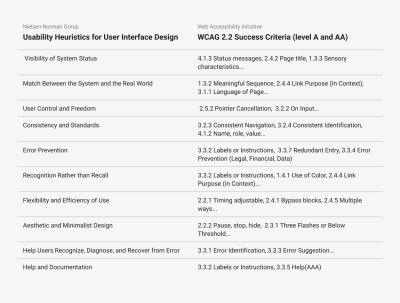
For the developers, the work on accessibility creates a more structured code that is easier to understand. Some of the key aspects are the use of markup and the proper order of the code. In addition, the use of landmarks is key for managing responsive interfaces and, of course, choosing the most adequate component for the specific functionality needed and identifying it correctly with unique labels prevents the product from having unexpected behaviors.
As for the QA team, the test that they perform can vary a lot based on the product, but testing the responsiveness is normally a must, as well as keyboard navigation since it increases the efficiency of repetitive tasks.
Considering accessibility implies having clear guidelines that help you to work in the correct direction and overlap with things that we should already be doing.
What Exactly Do We Want To Do? #
As we said, we are going to focus on two of the most common situations: pushing for accessibility in a new product or feature and starting to incorporate accessibility into existing products that didn’t consider it before.
New Products Or Features #
If you are about to build a product from scratch, you have a wonderful opportunity to apply an accessibility-first approach and consider accessibility by default from the very beginning. This approach allows you to minimize the number of accessibility issues that end up reaching the user and reduces the cost of rework when trying to fix them or when looking for compliance.
One of the key things you need to successfully apply this approach is considering accessibility as a shared responsibility. The opposite of an accessibility-first approach is the retroactive consideration of accessibility. When you only care for accessibility after the implementation and run an audit on the released product, you will find all the issues that accumulated. Plenty of them could have been easily solvable if you knew them when you were designing or coding, but solving them afterward becomes complicated.
For example, if you only considered drag and drop for rearranging a list of items, now you have to rethink the interaction process and make sure it works in all the cases, devices, and so on. If single-point interactions were a requirement from the beginning, you would just implement them naturally and save time.
Applying an accessibility-first approach means that everyone has to contribute.
- The POs have to make sure that accessibility is included as a requirement and that people have the time and resources to cover it.
- Designers have to follow best practices and guidelines to make sure the design itself is accessible.
- The devs should do the same, include markup and proper semantics, and follow the guidelines for accessible code.
- QAs are the final filter before the product reaches the user. They should try to pick as much as possible so it can get fixed.
If everyone shares the ownership and spends a bit more time on including accessibility in their task, the overall result will have a good base. Of course, you may still need to tackle some specific issues with an expert, and when auditing the final product, you will probably still find some issues that escaped the process, but the number will be drastically lower.
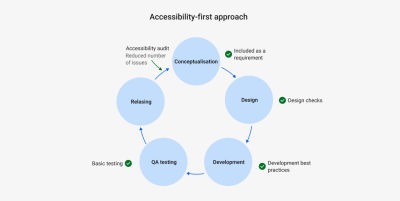
In addition, the process of auditing your product can get much lighter. Running an accessibility audit means first defining who will do it: is it internal or external? If it is external, which providers? How long would it take to negotiate the contract?
Afterward, you have to set the scope of the audit. It is impossible to check the full product, so you start by checking the most important workflows and key pages. Then, you will do the analysis. The result is normally a list of issues prioritized based on the user impact and some recommendations for remediating it.
Once you have the issues, you have to plan the remediation and figure out how much capacity from the teams we have to allocate to it based on when we want to have the fixes ready. You also have to group similar issues together to prevent the change of context during remediation, increase efficiency, and eliminate all duplicated issues (the auditors may not know the architecture of the product, so you may find several issues documented that, in reality, are just one because you are using the same component).
Considering this full process, for a large product, you can easily spend three months just before you start the actual remediation of the issues. Applying an accessibility-first approach means that the number of issues that reach the audit of the released product is much lower, so the process of auditing and fixing goes much faster.

If you can apply this approach, you should definitely consider the need for educational resources and their impact. You don’t want people just to work on accessibility but to understand the value they are creating when doing it (I am preparing another article that focuses on this). You want them to feel comfortable with the topic and understand what their responsibilities are and which things they have to pay attention to. Check if you already have accessibility resources inside the company that you can use. The important thing for the business is that those resources are going to contribute to reducing the effort.
The implementation of an accessibility-first approach has a very clear learning curve. In the beginning, people will take a bit of extra time to consider accessibility as part of their task, but after they have done it for several tasks, it comes naturally, and the effort needed to implement it really drops.
Think of “not relying on color only for conveying information”, as a designer, the first two times you have to figure something out instead of just changing the color of a text or icon to convey a status, you spend some time looking for solutions, afterward, you already have in mind a bunch of strategies that allow you to directly chose a valid option almost automatically.
Using an accessibility-first approach for new products is a clear strategy, but it is also valid for new features in an existing product. If you include it by default in anything new you create, you are preventing new issues from accumulating.
To sum up, applying an accessibility-first approach is really beneficial.
“
If you can implement an accessibility-first approach, do it.
Existing Products Or Features #
If you try to bring accessibility to legacy products that have been running for many years, an accessibility-first approach may not be enough. In these cases, there are a million topics competing for priority and resources. Accessibility may be perceived as a massive effort that brings reduced value.
You may face a product that can have a big technical debt, that may not have a big user base of people with disabilities, or in which the number of existing accessibility issues is so overwhelming that you would need five years to solve them. You won´t be able to move forward if you try to solve all the problems at once. Here are some of the strategies that have worked for me to kick off the work on accessibility.
Start by checking the Design System. If the Design System has accessibility issues, they are going to be inherited by all the products that use them, so it is better to solve them at a higher level than to have each product team solving the exact same issue in all their products. You can begin by taking a quick look at it:
- Does it consider color contrast?
- And target size?
- Does the documentation include any accessibility considerations or guidelines?
- Are there color-dependent components?
If you have a dedicated team for the Design System, you can also reach out to them. You can find out what is their level of awareness on the topic. If they don’t have much knowledge, you can give them an introduction or help them identify and fix the knowledge gaps they have.
If you notice some issues, you can organize a proper audit of the design system from the design and development perspective and pair up with them to fix as much as you can. It is a good way of getting some extra hands to help you while tackling strategic issues.
When working on the Design System, you can also spot which components or areas are more complex and create guidelines and documentation together with them to help the teams reuse those components and patterns, leveraging accessibility.
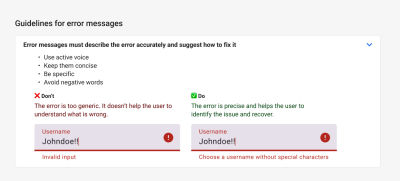
If the Design System is in good shape, you don’t have one, or you prefer to focus only on the product, you need to start by analyzing and fixing the most relevant part. You have to set a manageable scope. I recommend taking the most relevant workflows and the ones the users use the most. Two or three of them could be a good start. Inside the workflows, try picking the pages that have different structures so you can have a representative sample, for instance, one with a form, a table, plain text, lots of images, and so on. In many cases, the pages that share the same structure share the same problems, so having more variety in the sample helps you to pick more critical issues.

Once you have chosen the workflows and screens, you can audit them, but with a reduced scope. If your product has never considered accessibility, it is likely to have way too many issues. When doing an audit, you normally test compliance with all the success criteria (59 if we consider levels A and AA) and do manual testing with different browsers, screen readers, and devices. Then, document each of the issues, prioritize them, and include the remediation in the planning.
It takes a lot of time, and you may get hundreds of issues, or even thousands, which makes you feel like “I will never get this done” and if you even get there like “I am finally done with this I don’t want to hear about it for a long time”. If this is the situation you are forecasting for the business, most likely, you will not get the green light for the project. It is too much of an investment. So unless they have hard requirements for compliance coming from some really strategic customers, you are going to get stuck.
As we said, ideally, we would do a complete audit and fix everything, but delivering some value is better than delivering nothing, so instead, you can propose a reduced first audit to get you on the move. Rather than doing a detailed audit of all 59 criteria, I normally focus on these three things:
- Running an automatic check. It is very fast and prepares the report by itself. Though it is only capable of finding around 30% of the issues, it is a good start.
- Doing basic manual keyboard testing, checking that all the interactive elements are focusable, in the logical order, and following the expected keyboard command interactions.
- Doing a quick responsive test. Basically, what breaks when I change the viewport? Do I have information on top of each other when I zoom in? Can I still use the functionalities?
With these three tests, you will already have a large number of critical issues and blockers to solve while staying close to the overlapping area between accessibility and good design and development practices and not taking too much time.
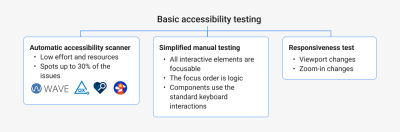
Remember, the goal of this first audit is to get easy-to-identify critical issues to have a starting point, not to solve all the problems. In this way, you can start delivering value while building the idea that accessibility is not a one-time fix but a continuous process. In addition, it gives you a lot of insights into the aspects in which the teams need guidelines and training, as well as defining the minimum things that the different roles have to consider when working to reduce the number of future accessibility issues. You want to take it as a learning opportunity.
Note: Accessibility insights is a good tool for auditing by yourself as it includes explanations and visual helpers and guides you through the process.
Screen
reader testing should be added to the audit scope if you can, but it
can be hard to do it if you have never done it before, and some of the
issues will already be highlighted during the automatic check and the
keyboard testing.
What Are The Expected Results? #
The results you want to achieve are going to have a huge impact on the strategy.
Are you aiming for compliance or bringing value to the users and preparing for the future?
This is a key question you have to ask yourself.
Compliance with the regulation is pretty much a binary option. To be compliant with the WCAG at a certain level, let’s say AA, you should pass all the success criteria for that level and the previous ones. Each success criterion intends to help people with a specific disability. If you try to be compliant only with some of them, you would be leaving people out. Of course, in reality, there are always going to be some minor issues and violations of a success criterion that reach the user. But the idea is that you are either compliant or not. With this in mind, you have to make sure that you consider several audits, ideally by a certified external party that can reassure your compliance.
Trying to become compliant with a product that has never considered accessibility can become quite a large task, so it may not be the best first step. But, in general, if you are aiming for full compliance, it may be because you have strong motivations coming from the risk reduction and competitive advantage categories.
On the other hand, if your goal is to start including accessibility in the product to prepare for the future and help users, you will probably target a lighter result. Rather than looking for perfection, you want to start to have a level that is good enough as soon as possible.
“
You can focus on identifying and solving the most critical issues for the users and on applying an accessibility-first approach to new developments. The result is probably not compliant and not perfect, but it eliminates critical barriers without a huge effort. It will have basic accessibility to help users, and you can apply an iterative approach to improve the level.

Keep in mind that it is impossible to have a 100% accessible product. As the product evolves, there are always going to be some issues that escape the test and reach the user. The important thing is to work to ensure that these issues are minor ones and not blockers or critical ones. If you can get the resources to fix the most important problems, you are already bringing value, even if you don’t reach compliance.
How Much Would It Cost? #
An accessibility-first approach typically means you have to assign 5 to 10% of the product capacity to apply it (the number goes down to 5% due to the learning curve). The underlying risk, though, is that the business still considers these percentages to be too high. To prevent this from happening, you have to highlight strongly the side value of accessibility and the huge overlap it has with the design and development best practices we mentioned above.
In addition, to help justify the cost, you can look for examples inside your company that allow you to compare it with the cost of retroactive fitting accessibility. If there are not any, you can look for some basic issue, such as the lack of structure of a page, and use it to illustrate that in order to add the structure afterward, once the product is released you would need to do a substantial rework or ask a developer to help you to estimate the effort of adding a heading structure to 40 different pages after released.
As for introducing accessibility in existing products, the cost can be quite hard to estimate. Having a rough audit can help you understand how many critical issues you have at the start, and you can ask developers to help you estimate some of the changes to get a rough idea.
“
If you attach accessibility improvements to usability or UX ones, then it doesn’t really need dedicated capacity. For example, if some of the inputs are lacking labels or instructions and your users get confused, it is a usability problem that overlaps with accessibility. Normally, accessibility issues related to the Reflow criteria are quite time-consuming, as they rely on a proper responsive design. But isn’t it just good design?
I recommend checking the list of features in the product backlog and the feedback from the users to find out which accessibility improvements can you combine with them, especially with features that have priority according to the product strategy (such us, enabling the product on mobile devices, or improving efficiency by promoting keyboard navigation).
The bigger the overlap, the more you can reduce the effort. This said, I would say it is better not to make it too ambitious when you are starting. It is better to start moving, even if it is slowly, than to hit a wall. When you manage to start with it, you will spark curiosity in other people, gain allies, and have results that can help you to expand the project and the scope.
You can also consider an alternative approach, define an affordable capacity that you could dedicate based on your product situation (maybe 10 or 15%), and set the scope to match it.
Finally, it is also important to gather the existing resources you have access to, internal or external. If there are guidelines, if the Design System is accessible, if there are related company goals, educational sessions… Whatever is there already is something you can use, and that doesn’t add to the total cost of the project. If the Design System is accessible, it would be a waste if we don’t leverage it and make sure we implement the components in an accessible way. You can put together an overview to show the support you have.
How Can I Make A Decision? #
Business stakeholders are short on time and have many things in mind. If you want them to make a decision and consider all the factors when making it, you have to help them visualize them together in an executive summary.
If there is a single direction that you are trying to promote, for example, implementing an accessibility-first approach for new products and features, you can put on a slide the three key questions we mentioned above and the answers to those questions:
- What exactly do we want to do?
- What are the expected results?
- How much would it cost?
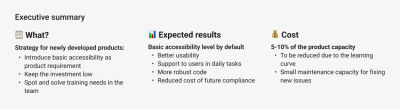
If there are different directions you can take, for example, you want to start to incorporate accessibility into products that meet certain conditions, or you can afford different capacities dedicated to accessibility for different products, you can use a decision-making diagram or a decision-making matrix. The idea is to visualize the different criteria that can affect the strategy and the adapted result for each of them.
For example,
- Do I have clients inquiring about accessibility?
- Is the product already using an accessible design system?
- Are we considering opening part of the product to B2C?
- Is the product going to take responsiveness and mobile interactions as a priority?
- Do we want to expand the product target market to governmental institutions?
Mapping out the factors and possible directions can help you and decision-makers understand which products can be a better starting point for accessibility, where it makes sense to allocate more capacity, and which possibilities are open. This becomes especially relevant when you are trying to bring accessibility to several products at the same time.
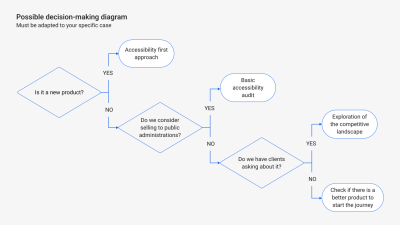
Whatever representation you choose for your conditions, make sure it visualizes the answers to those questions to facilitate the decision-making process and get approval. I generally include it at the end of the presentation, or even at the beginning and the end.
Keep It Up! #
Even if your business case is really good, sometimes you don’t get to have a big impact due to circumstances. It may be that there is a big shift in priorities, that the stakeholders change, that your contract ends (if you are a consultant), or that the company just doesn’t have the resources to work on it at that moment, and it gets postponed.
I know it can be very frustrating, but don´t lose the motivation. Change can move quite slowly, especially in big companies, but if you have put the topic into people’s minds, it will be back on the table. In the meantime, you can try organizing evangelization sessions for the teams to find new allies and share your passion. You may need to wait a bit more, but there will be more opportunities to push the topic again, and since people already know about it, you will probably get more support. You have initiated the change, and your effort will not be lost.
Key Points #
- Highlight the specific impact of accessibility on your specific products and users.
- Check if accessibility could be a competitive differentiator.
- Leverage the overlap between accessibility and good practices or product features to reduce the effort.
- Include the existing resources and how you can benefit from them.
- Clarify the expected result based on the effort.
- Visualize the key points of the strategy to help the decision-making and approval process.
- It is better to start with a small scope and iterate than not start at all.




