Visualize the user experience with user journey maps. Here are some helpful templates, real-world applications, and insights on the importance of mapping both successful and unsuccessful touchpoints.
User journey maps are a remarkably effective way to visualize the user’s experience for the entire team. Instead of pointing to documents scattered across remote fringes of Sharepoint, we bring key insights together — in one single place.
Let’s explore a couple of helpful customer journey templates to get started and how companies use them in practice.
This article is part of our ongoing series on UX. You might want to take a look at Smart Interface Design Patterns 🍣 and the upcoming live UX training as well. Use code BIRDIE to save 15% off.
AirBnB Customer Journey Blueprint #
AirBnB Customer Journey Blueprint (also check Google Drive example) is a wonderful practical example of how to visualize the entire customer experience for two personas, across eight touch points, with user policies, UI screens and all interactions with the customer service — all on one single page.
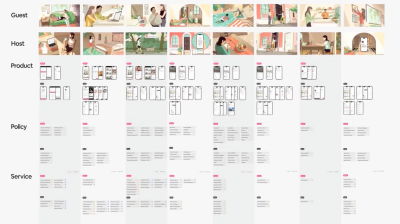
Now, unlike AirBnB, your product might not need a mapping against user policies. However, it might need other lanes that would be more relevant for your team. For example, include relevant findings and recommendations from UX research. List key actions needed for the next stage. Include relevant UX metrics and unsuccessful touchpoints.
Whatever works for you, works for you — just make sure to avoid assumptions and refer to facts and insights from research.
Spotify Customer Journey Map #
Spotify Customer Journey Blueprint (high resolution) breaks down customer experiences by distinct user profiles, and for each includes mobile and desktop views, pain points, thoughts, and actions. Also, notice branches for customers who skip authentication or admin tasks.

Getting Started With Journey Maps #
To get started with user journey maps, we first choose a lens: Are we reflecting the current state or projecting a future state? Then, we choose a customer who experiences the journey — and we capture the situation/goals that they are focusing on.

Next, we list high-level actions users are going through. We start by defining the first and last stages and fill in between. Don’t get too granular: list key actions needed for the next stage. Add the user’s thoughts, feelings, sentiments, and emotional curves.

Eventually, add user’s key touchpoints with people, services, tools. Map user journey across mobile and desktop screens. Transfer insights from other research (e.g., customer support). Fill in stage after stage until the entire map is complete.
Then, identify pain points and highlight them with red dots. Add relevant jobs-to-be-done, metrics, channels if needed. Attach links to quotes, photos, videos, prototypes, Figma files. Finally, explore ideas and opportunities to address pain points.
Free Customer Journey Maps Templates (Miro, Figma) #
You don’t have to reinvent the wheel from scratch. Below, you will find a few useful starter kits to get up and running fast. However, please make sure to customize these templates for your needs, as every product will require its own specific details, dependencies, and decisions.

- User Journey Map Template (Figma), by Estefanía Montaña B.
- Customer Journey Mapping (PDF), by Taras Bakusevych
- End-To-End User Experience Map (Figma), by Justin Tan
- Customer Journey Map Template (Figma), by Ed Biden
- Customer Journey Map Template (Miro), by Matt Anderson
- Customer Journey Map (Miro), by Hustle Badger
- Customer Experience Map Template (Miro), by Essense
- The Customer Journey Map (Miro), by RSPRINT
Wrapping Up #
Keep in mind that customer journeys are often non-linear, with unpredictable entry points and integrations way beyond the final stage of a customer journey map. It’s in those moments when things leave a perfect path that a product’s UX is actually stress-tested.
So consider mapping unsuccessful touchpoints as well — failures, error messages, conflicts, incompatibilities, warnings, connectivity issues, eventual lock-outs and frequent log-outs, authentication issues, outages, and urgent support inquiries.
Also, make sure to question assumptions and biases early. Once they live in your UX map, they grow roots — and it might not take long until they are seen as the foundation of everything, which can be remarkably difficult to challenge or question later. Good luck, everyone!
No comments:
Post a Comment