 There
are a lot of unused files that are created automatically during the
installation of some programs and making some changes in settings. These
files take a lot of space and make computer memory full of junk. You
have to permanently delete files that are using a lot of PC memory for
no reason. But there are a lot of disk cleaner softwares that you can’t
judge the best one that suits you can do a disk clean up for free. You
have to permanently delete files, because this will increase the speed
of your computer by removing clutter files and doing a disk cleanup for
free.
There
are a lot of unused files that are created automatically during the
installation of some programs and making some changes in settings. These
files take a lot of space and make computer memory full of junk. You
have to permanently delete files that are using a lot of PC memory for
no reason. But there are a lot of disk cleaner softwares that you can’t
judge the best one that suits you can do a disk clean up for free. You
have to permanently delete files, because this will increase the speed
of your computer by removing clutter files and doing a disk cleanup for
free.
To remove these type of files a lot of software’s are available
but the best one is system ninja which removes every and each useless
file and clears the PC memory for free. This app is free of cost and
portable version is also available.
Permanently Delete Files and Disk Clean Up with junk File Scanner
The main part of System Ninja is junk
scanner that is very useful to permanently delete files that are
useless. It will scan the whole system for junk files and useless files
so that you can do a disk clean up. If are are using it for the first
time and never used any other app like this one, then you will amaze to
see the results, because it will show a large list of files. You can see
in the below files which are going to be removed from your PC. All
these files are useless, which consumes the PC memory for no reason. You
can read a small post about junk Files Here.
For scanning junk files and disk clean up
to permanently delete files in System Ninja you have to choose the Disk
Drives for which you will do a Disk Clean up. After selecting the
drives and clicking the Scan button you to wait for 5-10 minutes because
it will scan the whole drive and it depends on the Drives and File
size. After complete scan you will see the results as shown below.As you can see it will show a large list of useless files and you can also see the Memory used by these files in the Bottom Right. Now you to click on Delete Everything button to permanently delete files from your PC. Doing this will delete all the files and this process will take some time. You have done the best part to speed up your PC and did a disk clean up by using System Ninja. You will see a little different in the speed, because these files use PC memory for no use.
Startup and Process Manager
Including the feature of Junk File scanner for permanently delete files and disk clean up. System Ninja also has a feature which will let you manage Start Up Files in Your Computer. You can also manage processes with this. You can remove any process from start up, but be carefull while removing files from Start Up menu, because removing any important file can harm your PC.File Analyzer
You can also get any info about any file on your computer with System Ninja. For this you can use File Analyzer feature. It will show all details about a file. It helps you alot to understand the file formats, because sometimes you can’t open files and you can see the info about that file with this toolPC Analysis
System Ninja also offer this feature which will let you know all the info about your PC. You can check all the info about your computer by using this tools. It will let you know all about your Motherboard, Processor, Hard Drives, Logical Hard Drives and BIOS info on your computer.Download System Ninja


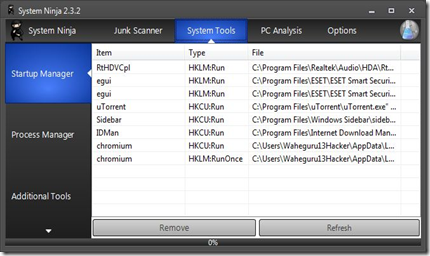


No comments:
Post a Comment