Finally! After so many years, we’re very happy to launch “How To Measure UX and Design Impact”, our new practical guide for designers and managers on how to set up and track design success in your company — with UX scorecards, UX metrics, the entire workflow and Design KPI trees. Neatly put together by yours truly, Vitaly Friedman. Jump to details.
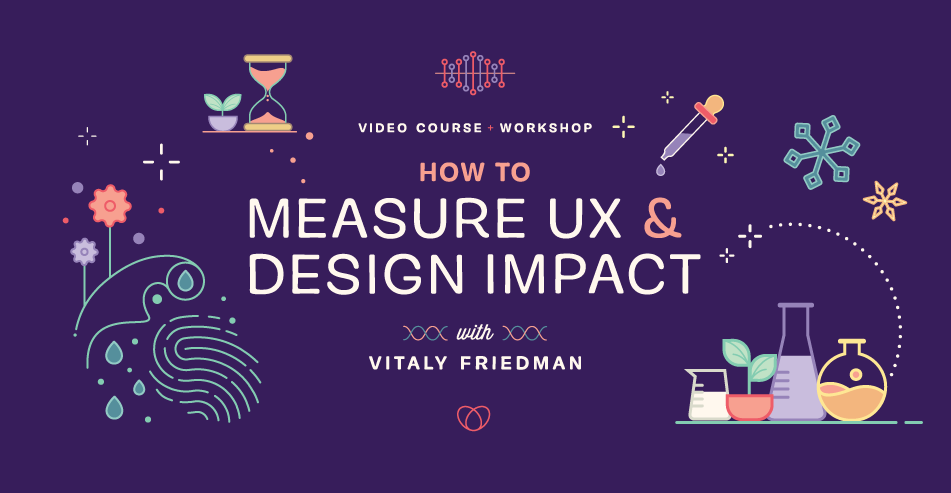
Video + UX Training
$ 495.00 $ 799.00 Get Video + UX Training25 video lessons (8h) + Live UX Training.
100 days money-back-guarantee.
Video only
25 video lessons (8h). Updated yearly.
Also available as a UX Bundle with 2 video courses.
The Backstory #
In many companies, designers are perceived as disruptors, rather than enablers. Designers challenge established ways of working. They ask a lot of questions — much needed ones but also uncomfortable ones. They focus “too much” on user needs, pushing revenue projections back, often with long-winded commitment to testing and research and planning and scoping.
Almost every department in almost every company has their own clearly defined objectives, metrics and KPIs. In fact, most departments — from finance to marketing to HR to sales — are remarkably good at visualizing their impact and making it visible throughout the entire organization.

But as designers, we rarely have a set of established Design KPIs that we regularly report to senior management. We don’t have a clear definition of design success. And we rarely measure the impact of our work once it’s launched. So it’s not surprising that moste parts of the business barely know what we actually do all day long.
Business wants results. It also wants to do more of what has worked in the past. But it doesn’t want to be disrupted — it wants to disrupt. It wants to reduce time to market and minimize expenses; increase revenue and existing business, find new markets. This requires fast delivery and good execution.
And that’s what we are often supposed to be — good “executors”. Or to put differently, “pixel pushers”.

Over years, I’ve been searching for a way to change that. This brought me to Design KPIs and UX scorecards, and a workflow to translate business goals into actionable and measurable design initiatives. I had to find a way to explain, visualize and track that incredible impact that designers have on all parts of business — from revenue to loyalty to support to delivery.
The results of that journey are now public in our new video course: “How To Measure UX and Design Impact” — a practical guide for designers, researchers and UX leads to measure and visualize UX impact on business.
About The Course #
The course dives deep into establishing team-specific design KPIs, how to track them effectively, how to set up ownership and integrate metrics in design process. You’ll discover how to translate ambiguous objectives into practical design goals, and how to measure design systems and UX research.
Also, we’ll make sense of OKRs, Top Task Analysis, SUS, UMUX-Lite, UEQ, TPI, KPI trees, feedback scoring, gap analysis, and Kano model — and what UX research methods to choose to get better results. Jump to the table of contents or get your early-bird.

A practical guide to UX metrics and Design KPIs
8h-video course + live UX training. Free preview.
- 25 chapters (8h), with videos added/updated yearly
- Free preview, examples, templates, workflows
- No subscription: get once, access forever
- Life-time access to all videos, slides, checklists.
- Add-on: live UX training, running 2× a year
- Use the code SMASHING to get 20% off today
- Jump to the details →
Table of Contents #
25 chapters, 8 hours, with practical examples, exercises, and everything you need to master the art of measuring UX and design impact. Don’t worry, even if it might seem overwhelming at first, we’ll explore things slowly and thoroughly. Taking 1–2 sessions per week is a perfectly good goal to aim for.

- 1. Welcome
- 2. Design Impact
- 3. OKRs and Business Metrics
- 4. Leading And Lagging Indicators
- 5. Business Metrics, NPS
- 6. Business Metrics, CSAT, CES
- 7. Feedback Scoring and Gap Analysis
- 8. Design Metrics (TPI, SUS, SUPR-Q)
- 9. Design Metrics (UMUX-Lite, SEQ, UEQ)
- 10. Top Tasks Analysis
- 11. Surveys and Sample Sizes
- 12. Measuring UX in B2B and Enterprise
- 13. Design KPI Trees
- 14. Event Storming
- 15. Kano Model and Survey
- 16. Design Process
- 17. Choosing The Right Metrics
- 18. Design KPIs Examples
- 19. UX Strategy
- 20. Reporting Design Success
- 21. Target Times and States
- 22. Measuring Design Systems
- 23. Measuring UX Research
- 24. Getting Started
- 25. Next Steps
Who Is The Course For? #
This course is tailored for advanced UX practitioners, design leaders, product managers, and UX researchers who are looking for a practical guide to define, establish and track design KPIs, translate business goals into actionable design tasks, and connect business needs with user needs.
What You’ll Learn #
By the end of the video course, you’ll have a packed toolbox of practical techniques and strategies on how to define, establish, sell, and measure design KPIs from start to finish — and how to make sure that your design work is always on the right trajectory. You’ll learn:
- How to translate business goals to UX initiatives,
- The difference between OKRs, KPIs, and metrics,
- How to define design success for your company,
- Metrics and KPIs that businesses typically measure,
- How to choose the right set of metrics and KPIs,
- How to establish design KPIs focused on user needs,
- How to build a comprehensive design KPI tree,
- How to combine qualitative and quantitative insights,
- How to choose and prioritize design work,
- How to track the impact of design work on business goals,
- How to explain, visualize, and defend design work,
- How companies define and track design KPIs,
- How to make a strong case for UX metrics.
Community Matters ❤️ #
Producing a video course takes quite a bit of time, and we couldn’t pull it off without the support of our wonderful community. So thank you from the bottom of our hearts! We hope you’ll find the course useful for your work. Happy watching, everyone! 🎉🥳
No comments:
Post a Comment