
Recently one of our users asked us which is a better form plugin between Gravity Forms and Wufoo. In the past we have done a lot of posts about Gravity forms
but none about Wufoo. We have used both form management softwares
personally, so we can give you a fairly un-biased comparison of these
two platforms. In this article, we will compare Gravity Forms
vs. Wufoo to determine which is the better form management solution for
WordPress. One thing that is important to note is that we will be using
our frugal blogger / developer mentality to cast the winner.
Winner: Gravity Forms
Gravity forms allows you to have unlimited forms, unlimited users (you can have as many in your WordPress install), and there is as much storage available as your web hosting plan allows. Last but certainly not the least, you have unlimited entries.
Winner: Gravity Forms
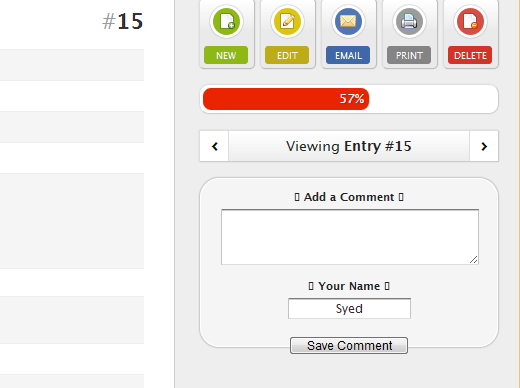
While gravity forms have these options, its just not as clear. P.S. There is no option navigate between the entries from the entry page in Gravity forms.
Winner: Slight edge to Wufoo
Winner: If you are paying for SSL with Gravity Forms and handling your server security then there is tie. Otherwise Wufoo wins.
If you are a consultant and you have a client survey, you might as well have as much information possible rather than losing the whole lead entirely.
Winner: Wufoo
Wufoo has a lot of third party integrations, but they have a much larger team and funding. Not to mention they have been around for longer.
Winner: Wufoo
Winner: Gravity Forms
Winner: Gravity Forms
Gravity Forms should have something like that, but they do not. The two cool uses that we have found are:
Custom Post Type Generator
As you can see that both of these platforms have something unique to offer. It is very hard to say that one is completely superior to other. We still use Gravity Forms on our sites. We are also using Wufoo on some of our other projects. It really depends on what you really need.
Pricing
Yes we know that pricing is one of the most important factor for bloggers when choosing a platform. It is even more important in this comparison because it shows you a key difference between these two platforms. Gravity Forms is a plugin whereas Wufoo is a hosted service. Having that said, to utilize the full set of features Gravity Forms has to offer, you must get the developer option which costs $199 with a coupon it can get as low as $149. This gets you all what Gravity Forms has to offer with 1 year of support and updates, so it is sort of like an annual subscription except for the renewal price you can get a 50% discount. To utilize all what Wufoo has to offer, you must get their Bona Fide plan which goes for $29.95 / month. This makes it roughly $359 / year.Winner: Gravity Forms
Usage Restrictions
Because Wufoo is a hosted platform there are usage restrictions. With the Bona Fide plan you are only allowed 5 users which is something most can deal with. You get unlimited forms / reports. However, you are limited to 3,000 Entries / month. If you have file attachment option in your form, then you have a total of 1GB storage. Ofcourse you can upgrade to one of their higher plans which goes as high as $199.95 / month for 100,000 entries. So this really depends on how large your site is. Note: If you go over your allocated amount of entries then you pay $0.05 USD per entry.Gravity forms allows you to have unlimited forms, unlimited users (you can have as many in your WordPress install), and there is as much storage available as your web hosting plan allows. Last but certainly not the least, you have unlimited entries.
Winner: Gravity Forms
Ease of Use
Both platforms are fairly easy to use. Both Gravity forms and Wufoo has a drag drop form editor. You can select the type of field and create it with one click. The process of creating forms on both are fairly intuitive and easy to learn. When it comes to managing entries, the interface is far superior in Wufoo probably because they are not restricted by the WordPress backend UI. Gravity forms tries to adhere to the WordPress user-interface therefore cannot provide a superior UI with icons and such like Wufoo. While Gravity forms have all the similar features, we personally like the Wufoo interface better. You can see it for yourself how Wufoo makes it so much easier to browse between the entries with the navigation. You can also edit, delete, email, or print the entry all from one spot.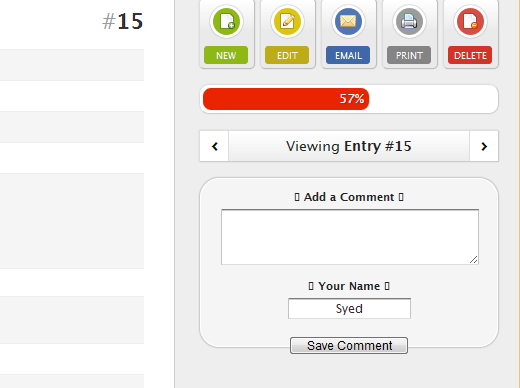
While gravity forms have these options, its just not as clear. P.S. There is no option navigate between the entries from the entry page in Gravity forms.
Winner: Slight edge to Wufoo
Security
Security can be crucial when you are collecting important information through your forms. While gravity forms is a secure plugin, it is not a service. So the security responsibility of the data collected falls on you. Wufoo comes with SSL encryption, so all of your data is transmitted securely. Getting a SSL certificate can cost as much as $79 bucks, but if you install it on your server then Gravity Forms is hundred percent compatible with it.Winner: If you are paying for SSL with Gravity Forms and handling your server security then there is tie. Otherwise Wufoo wins.
Multi-Page Forms
Often when doing lead generation, you may find a need to collect some extra information to provide superior service. Multi-page forms help a ton in order to increase your submission rate. Thankfully both of these platforms have the option that allows you to easily create multi-page forms. In the layout, you have the option to show the progress bar which helps the user see how long the form really is. However, one thing that gives Wufoo a huge edge in our eyes is the partial form submission. A lot of times users tend to leave the survey / form half way through if they feel that it is way too long. Wufoo allows you to save that partial entry everytime a user goes on to then next page of the form. If you are only showing like 2-3 questions / page, then you will get as much information from the user as possible. Gravity forms on the other hand has no way to store a partial submission.If you are a consultant and you have a client survey, you might as well have as much information possible rather than losing the whole lead entirely.
Winner: Wufoo
Third Party Integrations
Gravity Forms offer integrations with Aweber, MailChimp, Campaign Monitor, Freshbooks, PayPal, and Twilio. This allows you to collect emails from your forms and collect payments as well. Wufoo which has been in the market since 2006 with a fairly recent acquisition of $35 million boasts a lot of third party integrations. To list some popular ones: PayPal, Authorize.Net, Google Checkout, Freshbooks, HighRise, Salesforce, MailChimp, Campaign Monitor, and more.Wufoo has a lot of third party integrations, but they have a much larger team and funding. Not to mention they have been around for longer.
Winner: Wufoo
Ability to take Guest Posts
Gravity forms has an option that allows you to accept guest post submission using Gravity forms and save them as drafts. This has made our life so much easier in managing a WordPress Gallery. You can have the option for attachments, categories, tags etc. While Wufoo is a great form management solution, it does not have this feature available for WordPRess.Winner: Gravity Forms
User Registration
Gravity Forms have a powerful user-registration add-on that works seamlessly with Multi-site and BuddyPress installs. Wufoo lacks such integration with WordPress. You can use this add-on to create custom user meta so much easier than before.Winner: Gravity Forms
Cool Examples
Wufoo has a page dedicated to examples of how users are using their service.Gravity Forms should have something like that, but they do not. The two cool uses that we have found are:
Custom Post Type Generator
As you can see that both of these platforms have something unique to offer. It is very hard to say that one is completely superior to other. We still use Gravity Forms on our sites. We are also using Wufoo on some of our other projects. It really depends on what you really need.
What has been your experience regarding the quality of support from both Gravity Forms & Wufoo? Also does Wufoo modify form email submissions with requests to renew support like Gravity Forms?
ReplyDeletePlease also visit this link:
Deletehttp://honeyvig.blogspot.in/2012/11/a-reason-for-why-i-no-longer-recommend.html